When I got into photography, I slowly stepped away from heavy processing. I believe it's best to get it right on the camera or at least closest to what the image should be. Then use post-processing on whatever the camera just can't do. Keeping this in mind, I began to forget about curves and layering on GIMP. Most editing I do are done with Digital Photo Professional (default software provided by Canon). Just a few exposure/shadow/highlights/cropping was all I needed. It has been like this for about a year now.
I've mentioned earlier that I'm now dabbling with Photoshop. I admit it's a powerful software. Too good, in fact, that I get carried away sometimes, and over-cook my photos. Something that hasn't happened to me for a while. I feel like a kid with a new toy. Something to abuse. But let me go back to when I started.
I kept talking about the "transition" from a GIMP user (here and everywhere else). It really was challenging. Having used to specific key-strokes from GIMP then relearning different ones on Photoshop is already a high hurdle to jump over. During the earlier times, I was always frustrated on how it takes so many clicks just to paint a single straight line. It just wasn't this complicated in GIMP. The only thing that eases transition is the terminology. At least "layers" in GIMP is also called "layers" in Photoshop. I went through some tutorials to get to know Photoshop better but the lot of them started to confuse me even more.
So I decided, I'd start doing the basics I've learned from GIMP and replicate them on Photoshop. At least, I think, I know the effect I want to make. I know the steps I have to take. All I need is to familiarize myself on producing a similar image through Photoshop.
How about some Black and White? It's one of the most basic conversions that most cameras have this processing built-in.
Or how about some layers? "Layers" is commonly mentioned when it comes to digital manipulation. Be it heavy processing or just basic stuff. It's pretty basic application. But layers also covers many techniques. That's why there's so many extra terms attached to it.
Moving on to the more advanced, I wanted to learn more about Dodging/Burning. It's one of the new techniques I played around in GIMP before I started photography. Here on Photoshop, I consider it very new. I'm not that good, but at least I'm learning more.
 |
| Adam and Ever (original) This is how it came out of the camera. To me, I immediately see the figure I want to show. But I can tell, not a lot of people will find them obvious. |
And now, some combinations. I got other tricks up my sleeve like fixing white balance and what not. But really, it's not too complicated. But this next picture challenged me a lot. It's not about just slapping whatever effects I could come up with. It's more about the balance. Sure, the result is obviously over-processed. But was the work justified?
And now it's time for the fun part! There are many other things I think I can do with GIMP or Photoshop besides these basic stuff. I simply ditched those tricks when I got into photography. To me, it often ruins the photo when there's just too much "effects" in an image. But this blog is not about that. It's about getting myself more comfortable with Photoshop. So I dabbled a bit more and to my surprise, things are getting easier.
 |
| The Rust From my other blog, I took pictures of a very rusty wall. I used some other Photoshop filters enhancing the texture and light. But I had another idea. |
But is that it? Well, I do know a couple more things from GIMP alone and I surely can do them in Photoshop now. The thing is, it's getting addicting. Effects after effects and I continually ruin a lot of my photographs just for effects and "fun factor." Personally, I frown on these procedures where someone copies a partial sky over another image. Or a tree. Or just something like that. I feel it's not so genuine. It's not photography. And on that note, I also am not fond of manipulating people's figure too much. Maybe a little smoothening of the skin. Or getting rid of that blasted acne. But that's as far as I'm willing to go. It's not photography anymore if I have to change someone's weight. Or attach an arm to someone without one.
And as for being addicted, I noticed it. And it's annoying. I still tend to over texturize some parts of my photos. Or over sharpen it. But I'm new to the world of photography. I still got a lot to learn. And one thing I desperately need right now is to find the right balance on post-processing.
Be that as it may, I'm still glad I'm coping up with Photoshop. I'll say it again, the transition is difficult. But it only takes some practice.







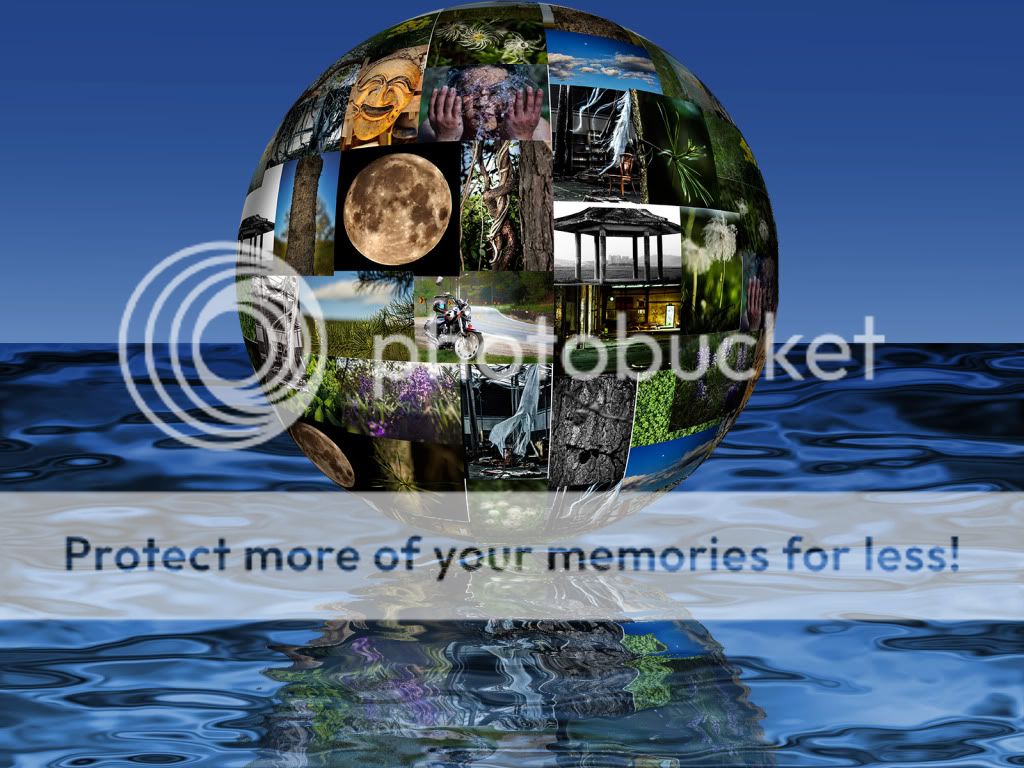
No comments:
Post a Comment